Do you like knowing your family is safe by using a location tracker app at all times or are you looking for a free family tracker app that will help you track where your loved ones are just as needed? Is it a never-ending battle between giving your loved ones freedom and always wanting to know where they are? A family tracker app is a very good compromise.
Thanks to the latest technology, a family tracker app for Android or iPhone can help you find and locate a smartphone. All you need to have is a family location tracker app and a smartphone. Yet with so many apps available for family tracking, finding the right one for you might be challenging. We’ve compiled the best family tracker app for Android and iPhone list to help you find the right one for you.
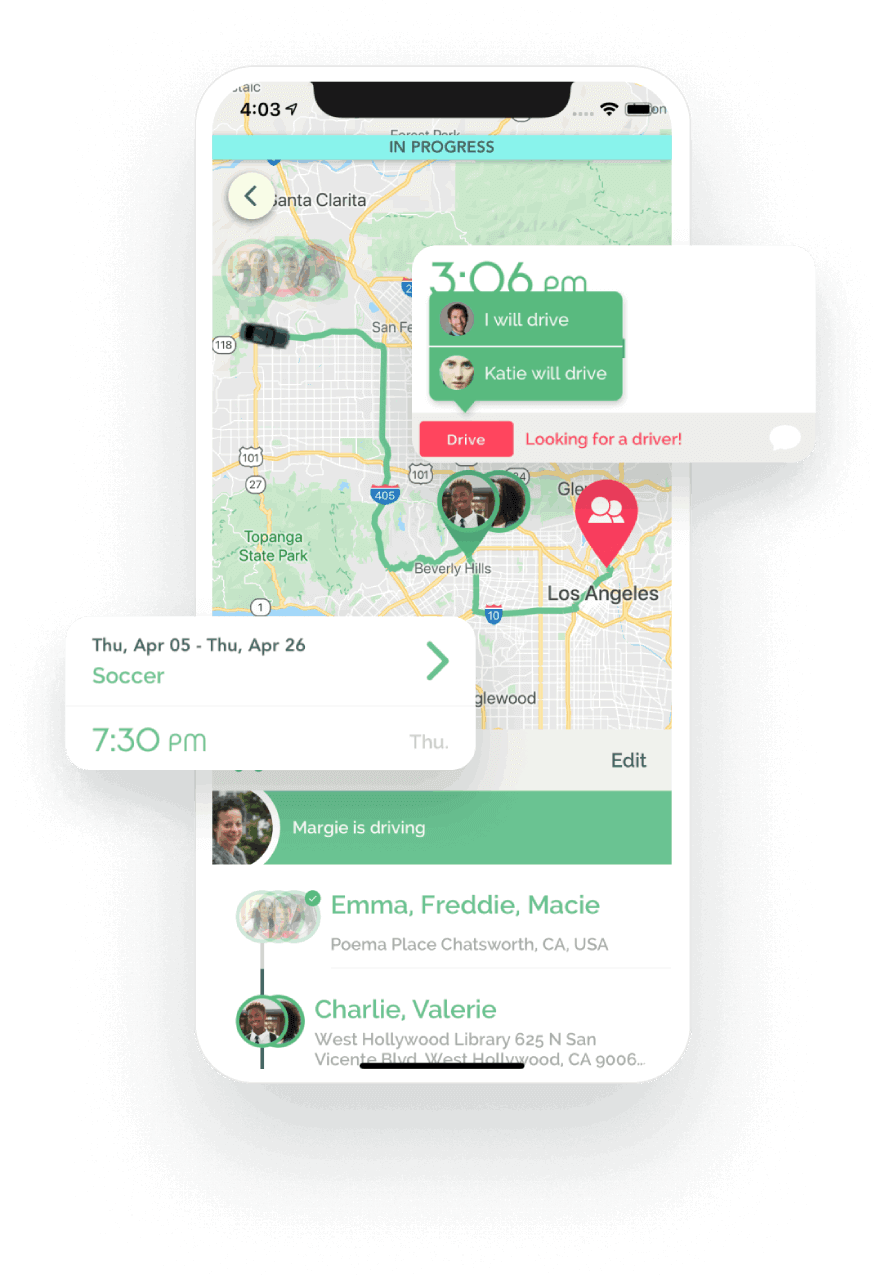
How Does a Family Locator App Work?
A family locator app can locate a phone on a map. The app can locate another phone’s location with the help of GPS. This technology is easy and simple, and it can help you and your loved ones find each other’s phones in real-time.
How Do I Use a Family Locator App?
Using a family tracker app should be easy. You typically need to ensure that you allow the tracking apps you’ve installed to access your phone’s location which will be done in the settings of your phone. A tracking feature is great for parents as it can help them keep track of their kids throughout the day or night. Children can also see where their parents are, which will make kids feel safe, too. You just need to make sure everyone has turned on their GPS location services so that the locations can be viewed.
See where members of the family have been
By using the location history feature, parents can monitor the locations of their children throughout the day. They can check where their kids were, and they can also make sure their kids made it to certain destinations on time, such as swimming lessons, baseball, etc. While there may not be time during the day to talk on the phone, family members can at least quickly check each other’s locations. It is also a fantastic tool for building trust between parents and children, as parents can confirm that their children are telling the truth about the places they have been.
Chat with members of your family
A common feature of family tracking apps is a family chat feature which allows everyone to interact within a group, as well as allowing individuals to communicate with each other one by one. It’s a great way to keep everyone in the loop about the day’s plans and for kids and parents to check-in. Parents can check the real-time location of their child and then write to them in the chat to ask questions, confirm plans, and more.
Best Location Tracker / Family Tracker Apps :
1 FamiSafe
2 Life360 Family Locator
3 Gokid
4 Glympse
5 Sygic Family Locator
6 FamiGuard
7 Safe 365
8 Sprint Family Locator
9 GPSWOX Family Locator
10 Verizon Family Locator
Let’s Talk About These Location Trackers in Detail:
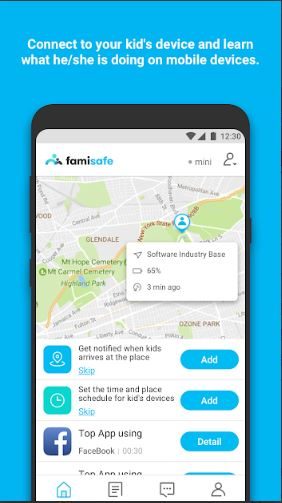
1) FamiSafe
Our first choice recommendation is Famisafe. It is one of the best family tracker apps free for Android and iPhone. Also, it was named Wondershare.com’s most reliable parental control app, with lots of features and functions that can help you track your family. With the Famisafe Parental Control App, you can keep track of your busy family without bothering them all day long as long as your phone has a GPS. You can run a quick location search from your phone or your office computer to make sure your child made it in time for morning dance practice without interruption. This app tracks real-time location and geo-fencing. It allows you to view their location with a street address and landmark, as well as allowing you to set up a safe zone and provide a real-time notification when the child leaves and enters the Geo-fence. Tracking and keeping children safe is wonderful with this app. Plus, this app is password protected, so only parents and caregivers can see the location of their kids. This is a parental control app that comes with the functionality that most parents ask for.
Plus, the screen time management feature allows parents to put a limit on phone usage. The custom setting and versatile remote control make this app the perfect app for users. Famisafe comes with a three-day free trial, allowing 5 devices for a year. It is also compatible with both Windows and Android.
A Reliable and Handy Parental Control App. Get the app on Google Play & iOS store
2) Life360 Family Locator
Life360 was developed with the entire family in mind. It’s a family location tracker app where you can keep track of your family and see their location history. You will also be able to communicate within this app, so it’s something that will keep your family happy. Life360 is very simple and completely free. Another really cool thing about this app is if your kids get into a car and they’re starting to move somewhere it will automatically find their mobile and push it on the map. The app doesn’t just tell you where they are going – it actually moves with them and shows you where they’re going. Get the app on Google Play & iOS store
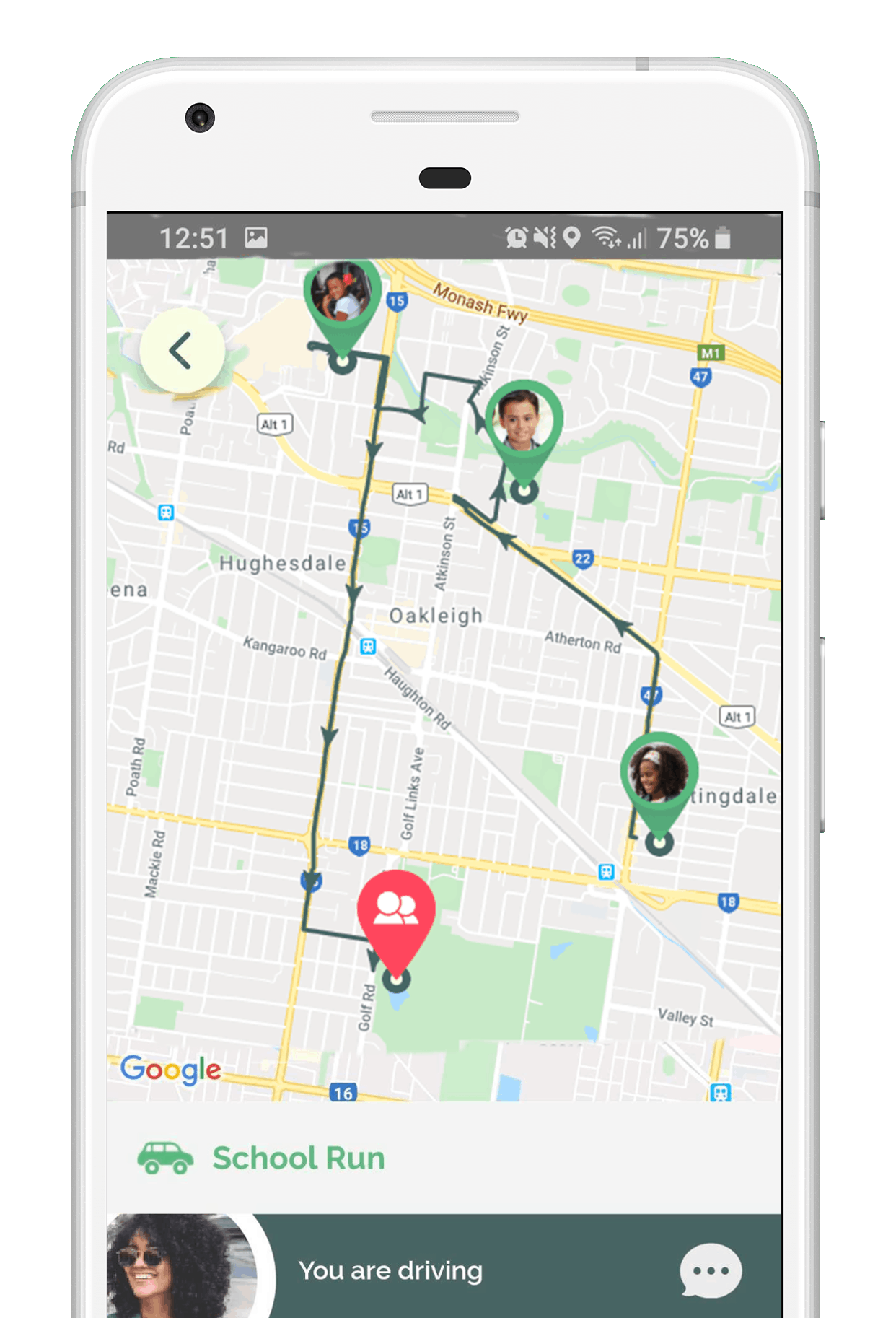
3) Gokid
Keeping track of the family can be tricky, but how about when the kids are also part of various carpools? Please meet the GoKid carpool app! GoKid is a safe carpool solution for families that replaces messaging and texting parents to arrange carpools. GoKid’s easy-to-use (and frankly very nicely designed) apps enable families to set up and manage carpools with people they know and trust. GoKids features include a daily, weekly, and monthly overview of schedules, a map view, GPS, and navigation, and with their volunteering function, all families are always knowing who is driving the car. While GoKid does not geo-locate the children participating in the rides, the live tracking feature allows the parents of a child in an in-progress carpool ride to see the location of the car and get real-time notifications when the car is approaching the pickup or drop-off point. This saves parents from feeling they need to call or text the driver to find out if they made it to school yet. Together with other family tracking tools described here, GoKid will give parents peace of mind. Gokid is available in the US, Canada, Australia, and New Zealand. To sign up visit www.gokid.mobi/parents or Download the App in the Appstore the Google PlayStore,
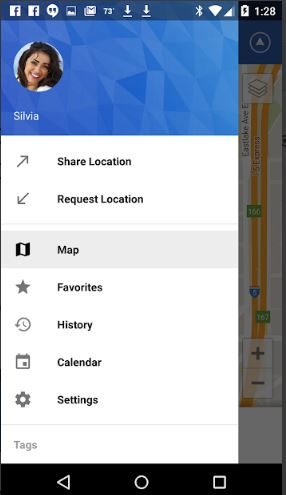
4) Glympse
Glympse gives you real-time information that will show where the family members are. With Glympse, you can find out quickly the details about other family members GPS locations.
All you need to do is open the Glympse app, press the “New Glympse” button, and send the person you want to track a text message or email.
The message or email contains a link. Once they open this link, you get their location information on your phone. This provides you with real-time information on where someone might be at a given moment.
What makes Glympse different from other location tracker apps is that you don’t have to install any app on another person’s device. It just uses the phone’s browser to open the link you sent. This feature distinguishes Glympse as one of the best free family tracker apps available right now. Get the app on Google Play & iOS store
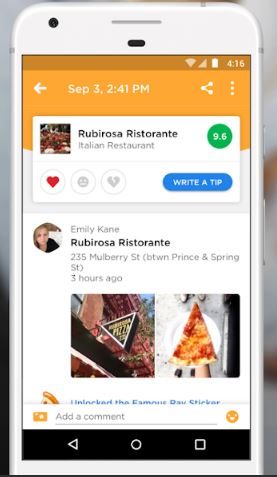
5) Sygic Family Locator
Another free family location tracker app recommendation is Sygic. Consider Sygic Family Locator a smart solution. It allows you to see your children’s location in real-time and stay in touch with them. It’s available for Android & ios users. Get the app on Google Play & iOS store.
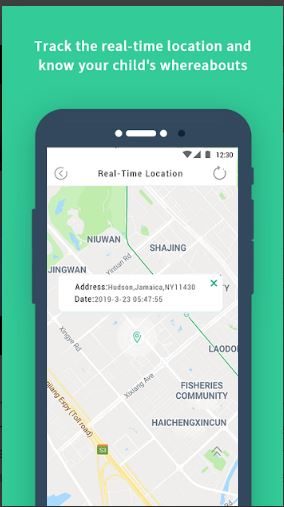
6) FamiGuard
FamiGuard is the best free family tracker app for Android holders according to the users. The program has a statistics reporting system that provides you with more frequent information about the places people visit. You can use this to track other people’s behaviors in your family, such as who is going to certain places often. The program also lists data on the types of locations needed on a family location tracker app. Plus, you can set up the geofence to surround a place on the map. After the target device enters and exits the geofence, a notification will be sent to your phone. The software also includes monitoring online activity, web filtering, time management of applications, screen time, and other features. Get the app on Google Play
Price: A 3-day free trial with all features, then $4.99 per month for a year.

7) Safe 365
Unlike other free family tracker apps, Safe 365 is simpler and is preferred by many for this reason. Not only is the device capable of communicating a precise location in real time, but it can also share travel routes and the remaining battery percentage. It indicates whether the person being tracked has a low battery so that the user can make a guess about the person’s situation and thus act. In the case of an emergency situation, there is a panic button to alert her / his close friends, broadcast situation details, and GPS location so that they can send help. Get the app on Google Play & iOS store

8). Sprint Family Locator
Sprint Family Locator is a free location tracker app that allows users to locate up to 4 devices at once. The biggest advantage of this app is that the person you want to monitor doesn’t need to install an app or anything on their mobile device. Using the request feature, you can send messages to the target phones.
Sprint Family Locator also helps you to monitor the history of the location and frequently notifies you of the location of a phone at a given time.
The notifications you receive include a detailed location address and a location pinned on the map. This way, you can perform checks on your kids to see if they have reached school safely. Get the app on Google Play
Price: 15-day free trial, then $5.99/month.

9) GPSWOX Family Locator
This free-to-use family tracker app comes with a wide range of security features to alleviate your concerns. GPSWOX Family Locator will let you know when a family member’s battery is low and will provide you with an up-to-date position, so you won’t worry if your child or spouse is not in touch. You can also set alerts when members arrive at a certain location. You can also set alarms to monitor the typical speeds of the group’s younger and less experienced drivers. The app also allows you to check the past 30 days of a member’s locations, so you can see exactly where someone was within that time frame. This app offers many of the same positive features as other listed apps, with some add-on safety features that make it different from other applications. Get it on Google Play
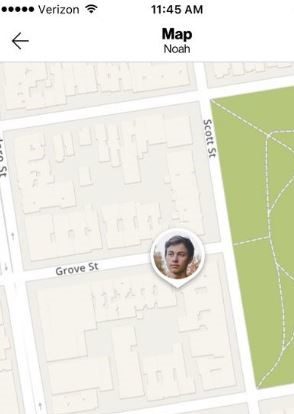
10) Verizon Family Locator
Verizon’s Family Locator is a free tracker app with safety features and directions to family members’ present locations. A handy top-down map with detailed turn-by-turn directions helps you know exactly where your family members are at any given time, and how best to get there if you need to. The app also provides an average speed calculator to keep track of teens who may be inexperienced on the road. It’s a costly app at $9.99 a month after a one-month free trial, but it includes up to 10 phones in that scheme. The app is also not available on Apple App Store or Google Play, but rather through Verizon’s website, which makes it a little inconvenient.
The first thing to remember when finding a family tracker app is to make sure it comes from reputable and trustworthy developers. It’s not that hard to find a good family tracker app, all you need to figure out is what you want to do: monitor the location, avoid roaming, limit areas, check the behavior of your children, call your child, or make sure that she can call you or click the SOS button whenever in danger. Once you write down the list of features that are most relevant to you, start searching for an app that meets your needs.
Stay safe, families!



