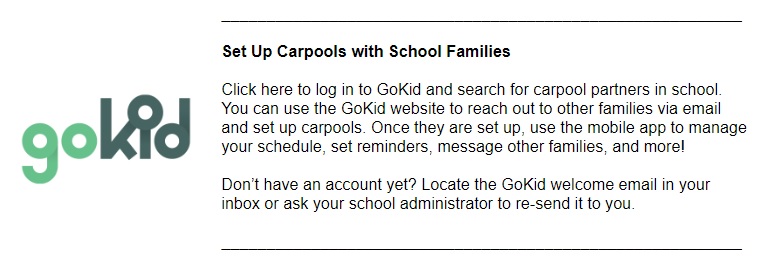School Administrator Resources
Access your Admin Portal:
Each school administrator will receive an invitation to their school email address, prompting them to sign in and to set a unique password. We require 2-factor authentication for security reasons to ensure logins are not shared outside the school. Once logged in, you can review the stats, make changes to the settings, or edit any changes to the family data.
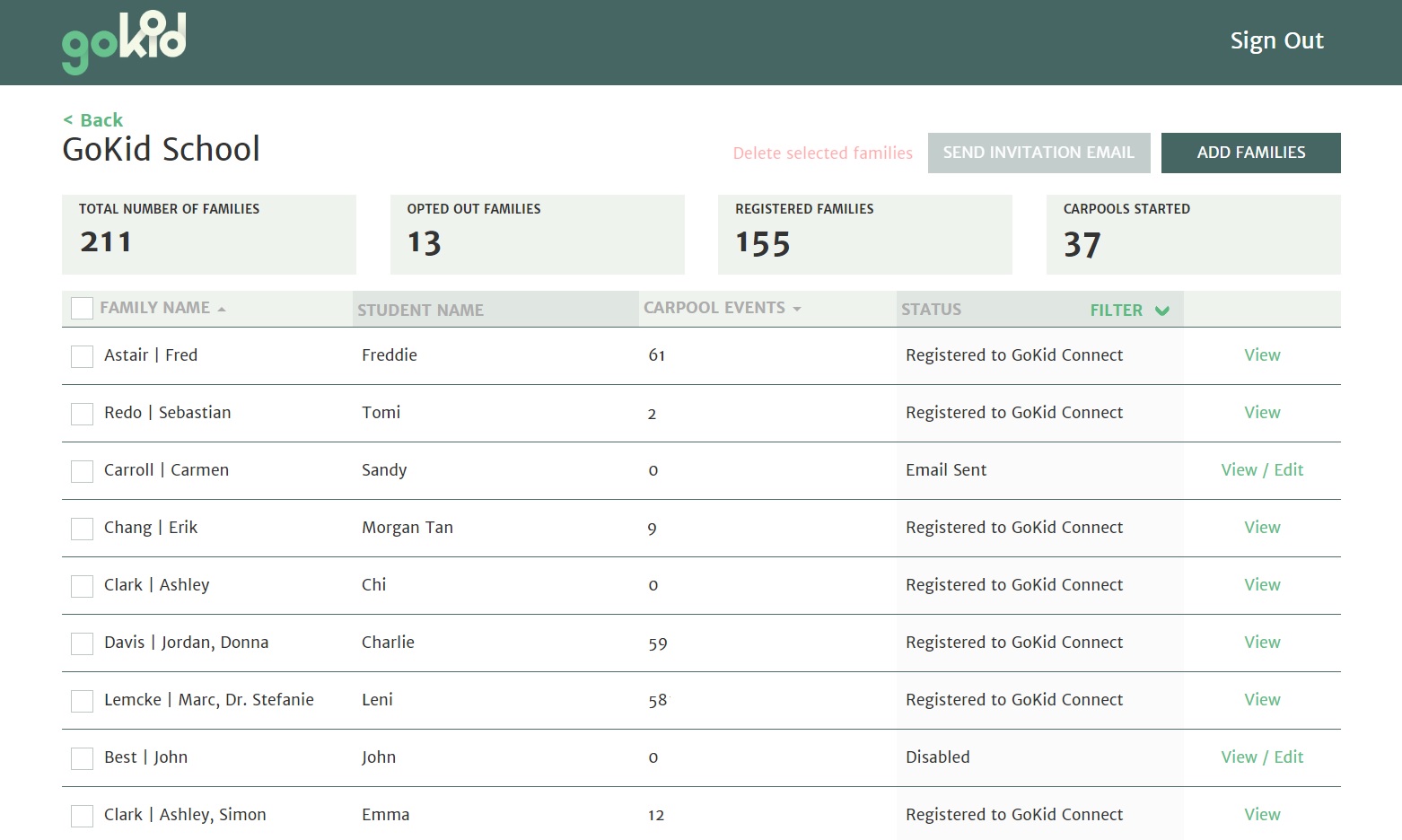

Data Upload
The first step after signing the contract with Gokid is preparing your school family data in a CSV file and have our team upload it into your admin portal. We will be integrating with selected Student Information Systems in 2024 for an even faster data sync.
Informing Families
Communication prior to launching is key! We recommend letting your school families know that you are going to be working with GoKid in newsletters or back to school sessions. Communicate the launch date! Here are some suggestions to get the word out.
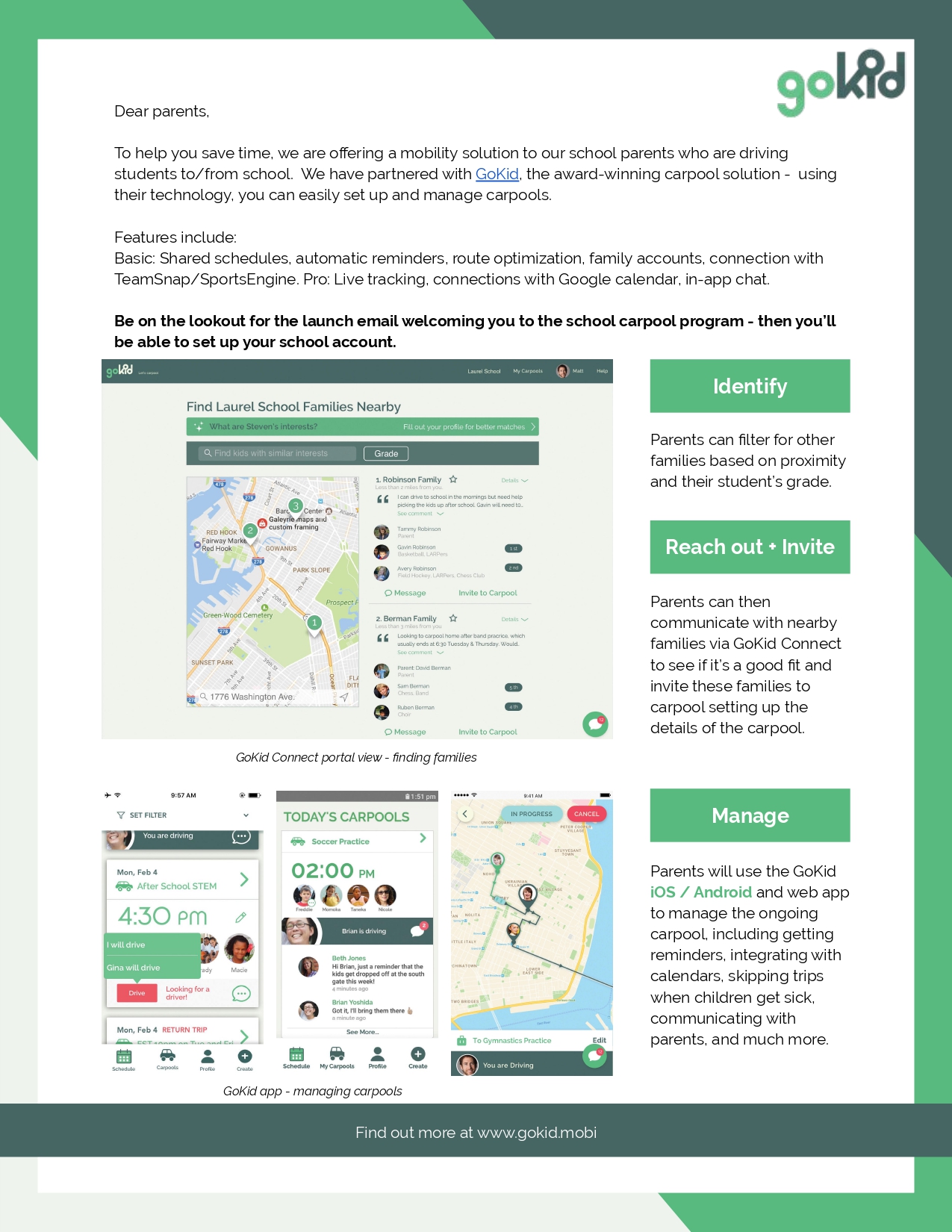
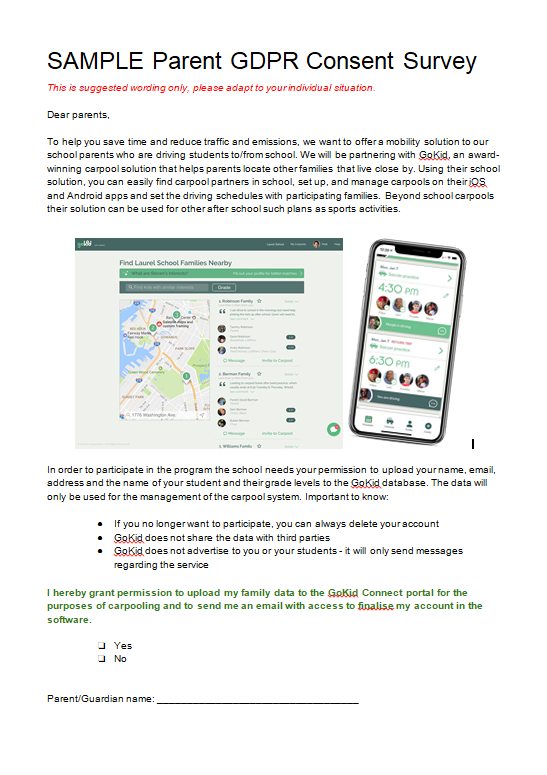
Sample Language
If you’re running a pre-opt-out before you upload your families, here is some sample language:
Sample Language
If you’re running a pre-opt-out before you upload your families, here is some sample language:
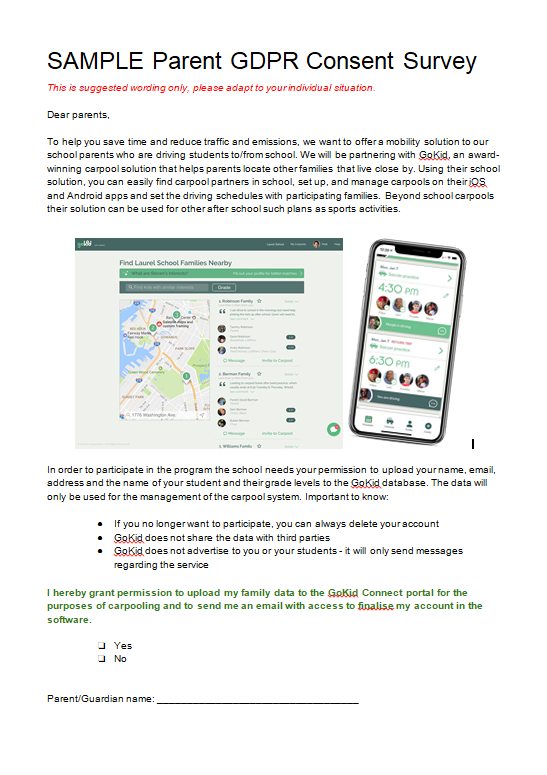
Launch

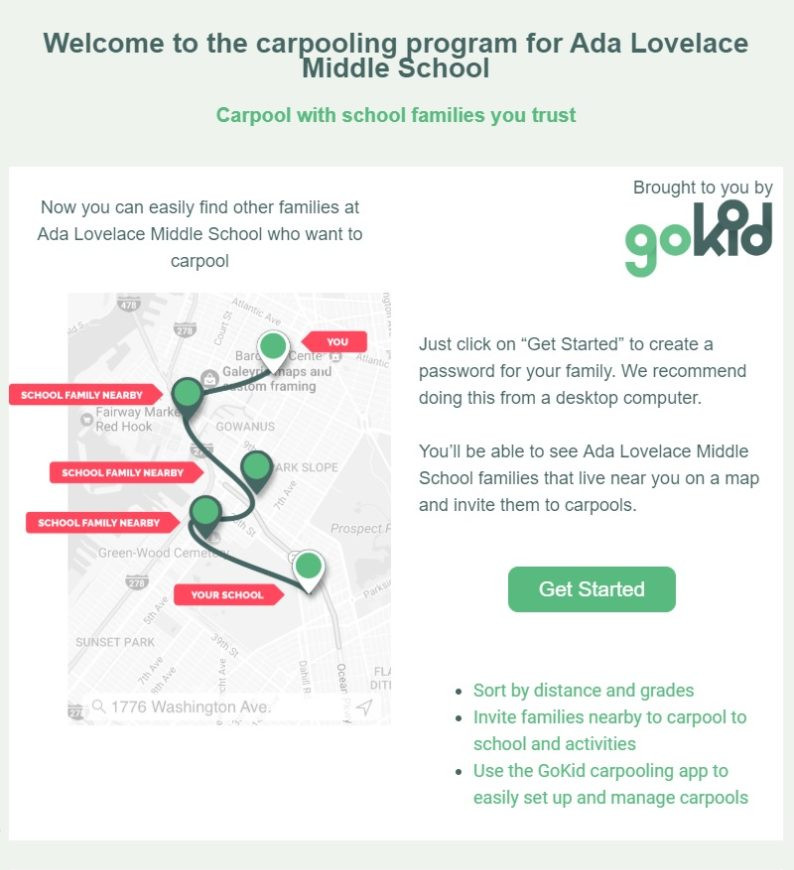
Launch
We ideally recommend launching 2 weeks before school begins as that is when parents are looking to set up school transportation. If you’re joining part-way through the school year we recommend launching as soon as possible. Here the recommended communication timeline prior to the launch.
When families receive the invitation email they can choose to complete their registration or they can opt out. You can see each family’s status in the admin portal. In your admin setting you can choose how often families will receive a reminder (we recommend sending 5-6 automated reminders)

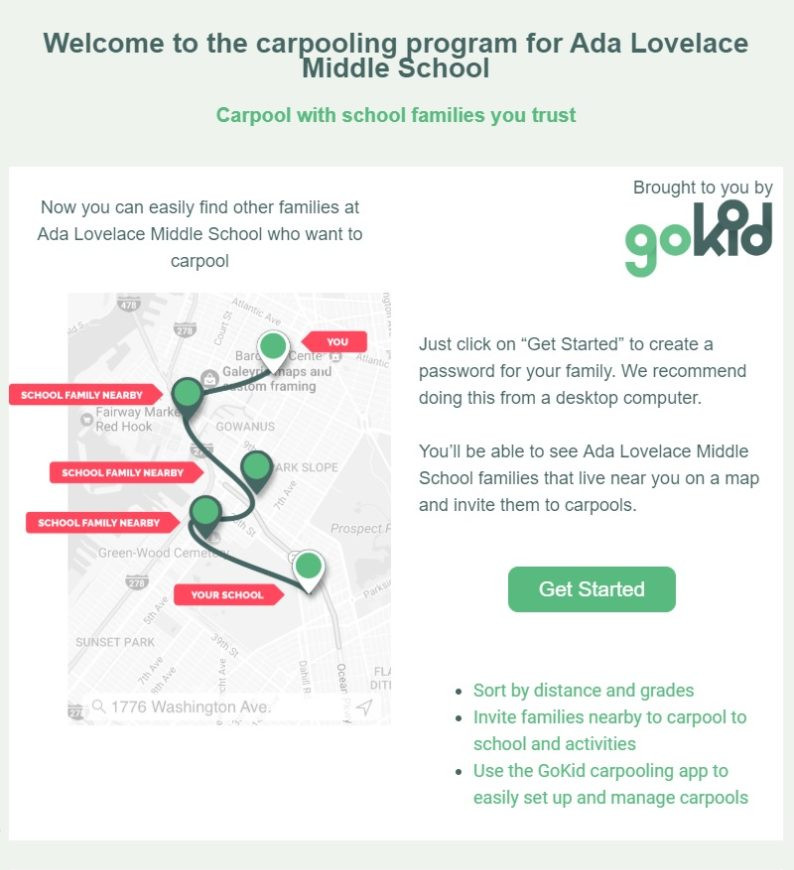
Encouraging Signups
While not required, in order for carpooling to be a success at your school, we recommend you regularly remind families to carpool and use the admin portal to re-send the welcome email a few times to everyone who has not yet registered as they may have missed it the first time. If you have families join during the school year, you can add them by going to the “Add families” screen in the Admin Portal. Select “add families one by one” then fill in the required info and Save. Don’t forget to send that family the invitation email so they get access!
Customer Care
Customer Care
Once families register on GoKid, we will ensure they have the support needed to use the carpool tool.
GoKid will send a series of helpful emails immediately after a family registers. These will have info as well as links to our help center.
If families run into any difficulties or have questions they can get in touch at support@gokid.mobi. The emails we send to each family include this information.
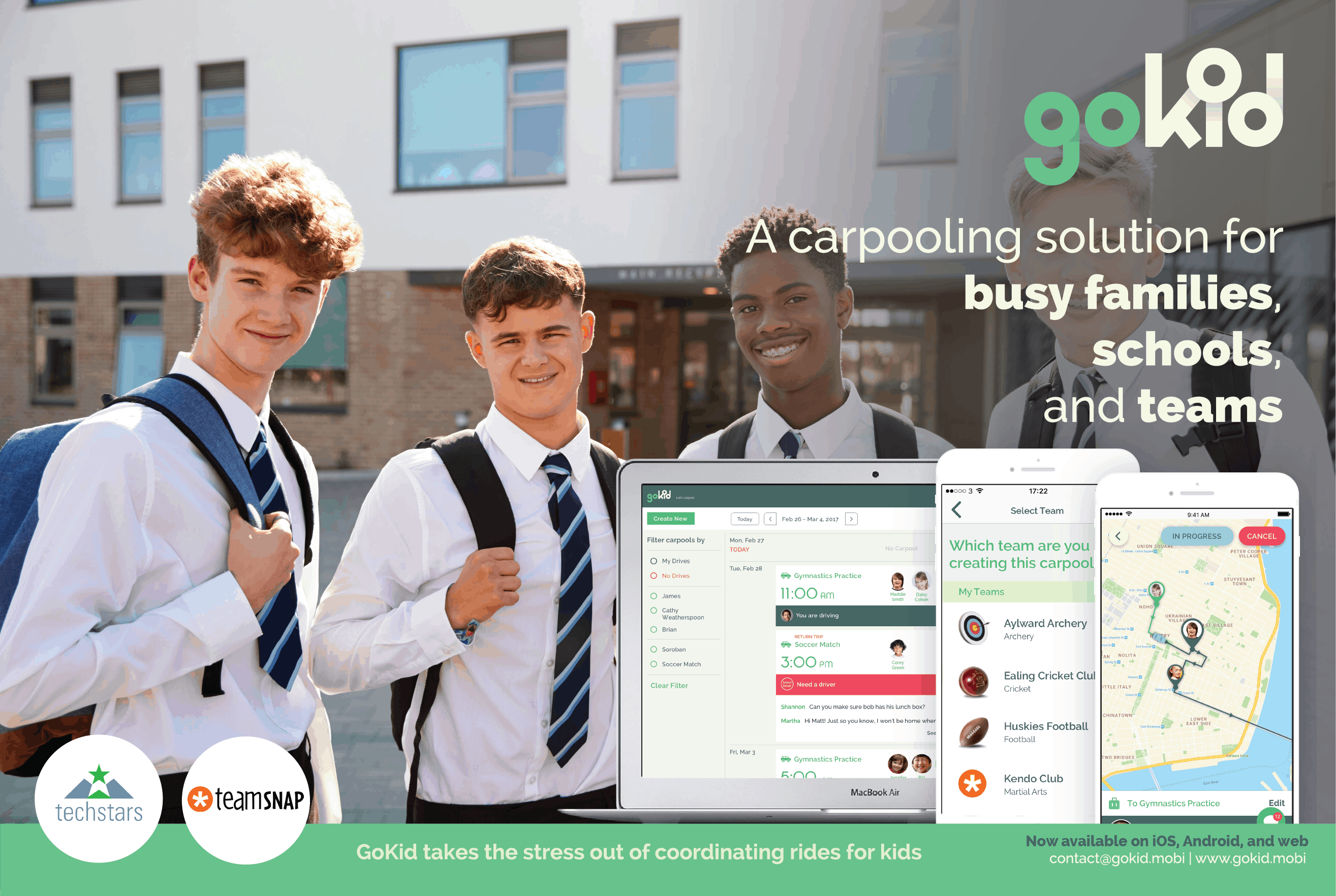
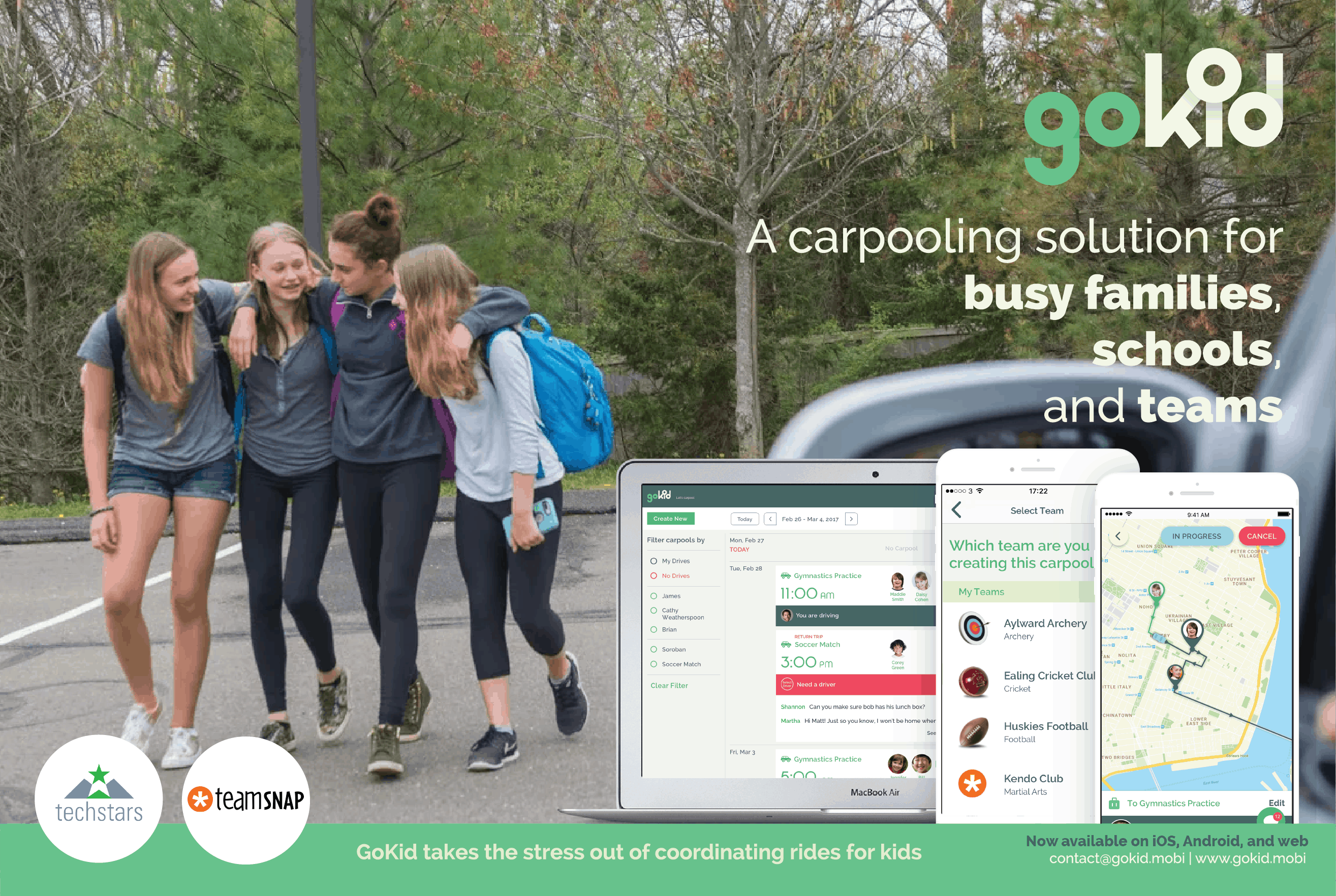
Communication Tools
Remember that communication is key to making this program a success!
Here is our recommended communication roadmap:
1. Announce the program 1-2 weeks before the launch in an email
2. Send a reminder email to all families the day before launch
3. Add regular “footers” to your email communication and newsletter
To make it easy, we’ve put together this document with sample language.
Other ideas
- Print and display posters about GoKid around school (click thumbnails to the left)
- Run a raffle to get more families carpooling (click for raffle example)
- Add GoKid to your website (example below)
- Add Gokid to your enrollment materials